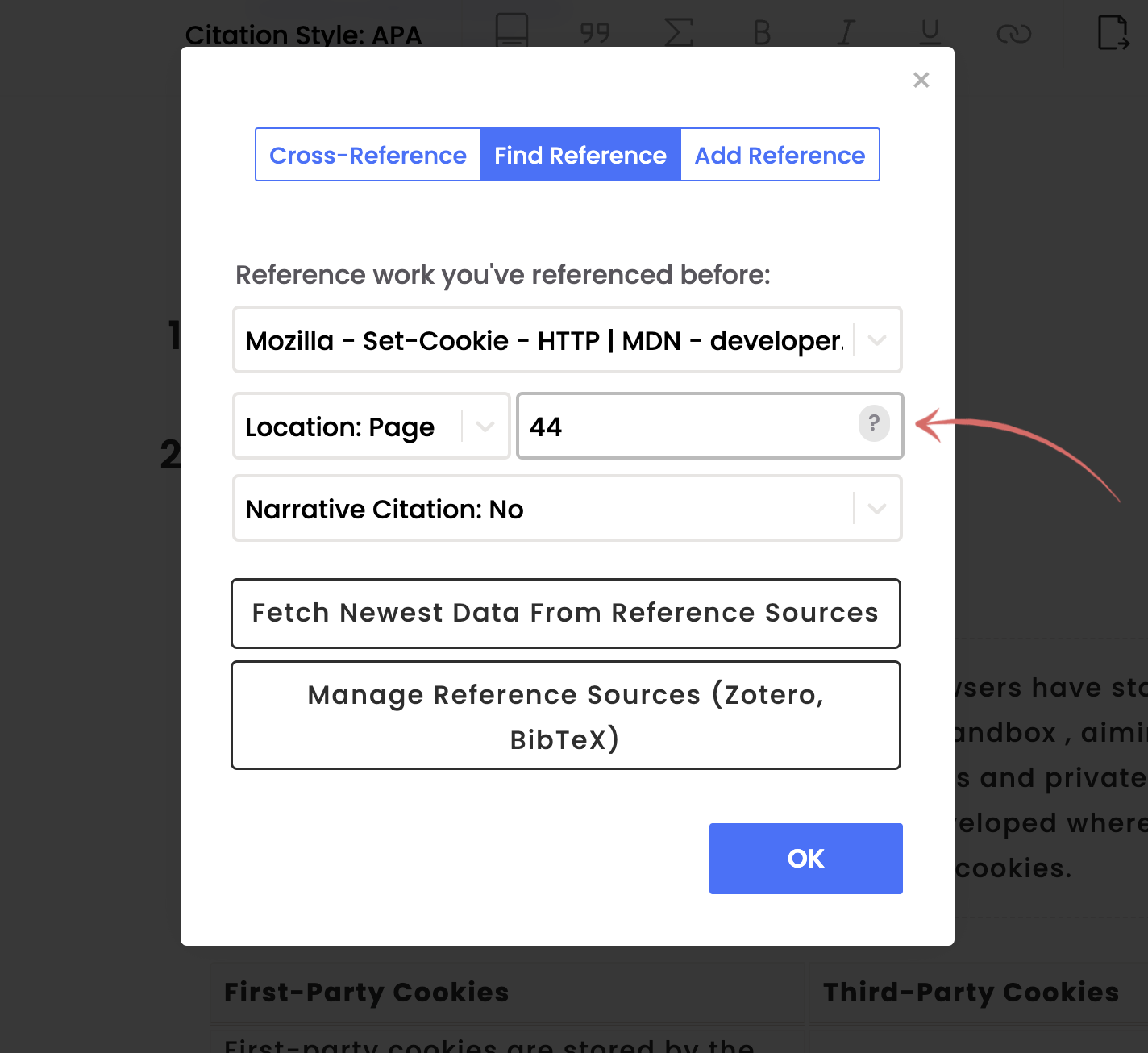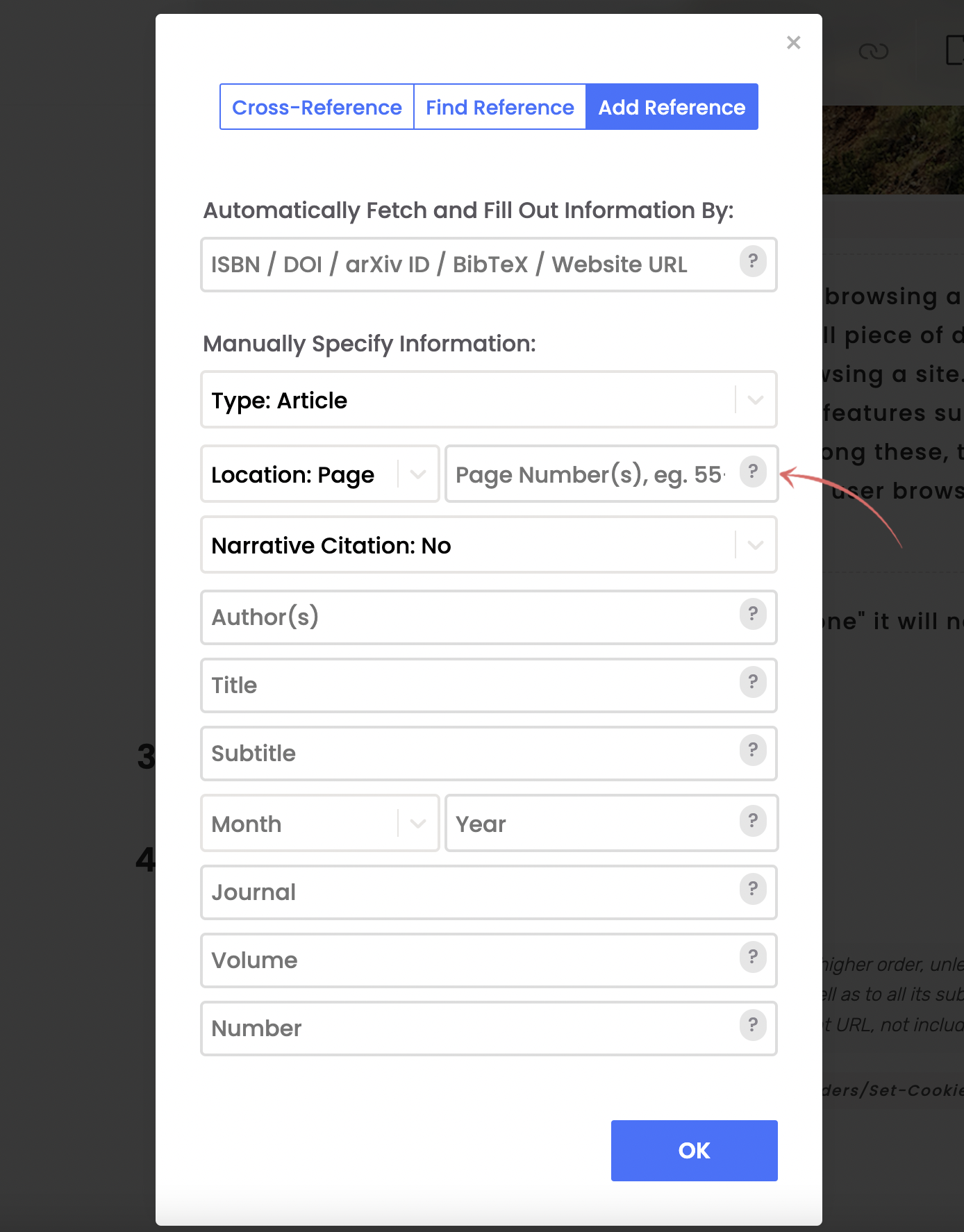How to Specify a Page Number within a Citation?
When you insert a citation you can specify a page number (see screenshots below). This page number will be displayed according to the chosen citation style.
Additional Tips:
- You can change not only insert numbers but also text describing ranges. E.g. "54-59", "55ff", "54,56"
- You can not only reference pages. In the select box next to the pages you can choose from: Book, Canon, Chapter, Column, Elocation, Equation, Figure, Folio, Issue, Line, Note, Page, Paragraph, Part, Rule, Section, Supplement, Table, Timestamp, Title, Verse.