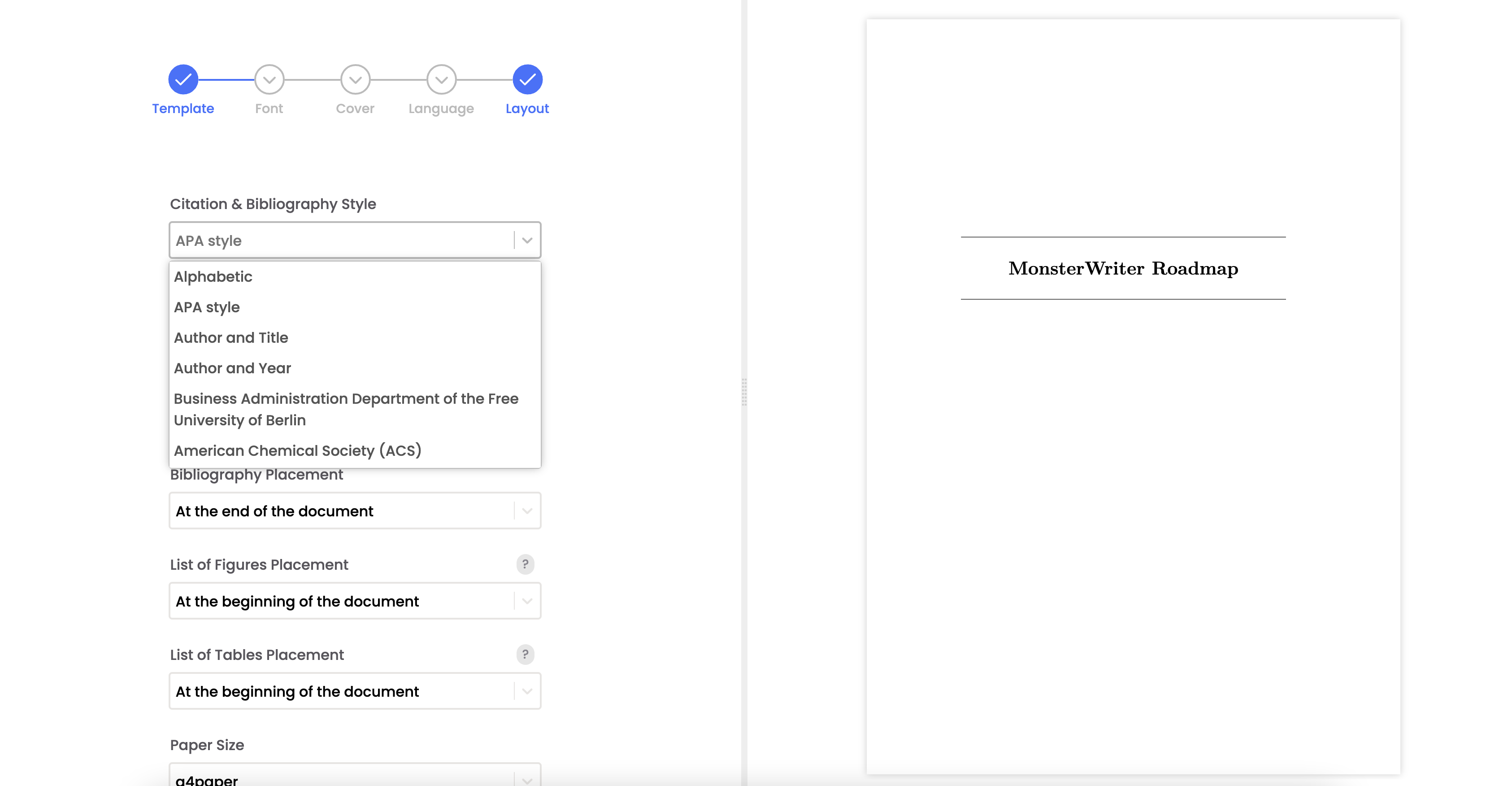How to Change Citation Style in MonsterWriter?
You can change the citation style of your document at any time/stage of your writing process. By default the citation style is set to APA. To change this, simply click on "Citation Style" in the toolbar.
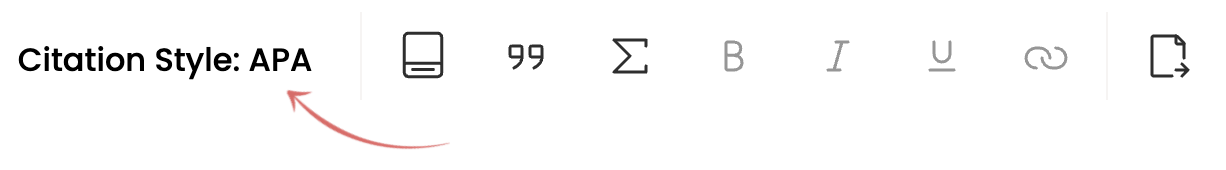
Once you clicked on the citation style button in the toolbar you can choose between "APA", "Harvard", "MLA", and "IEEE". As soon as you change the citation style, all existing citations will be changed automatically!
Additional Tip: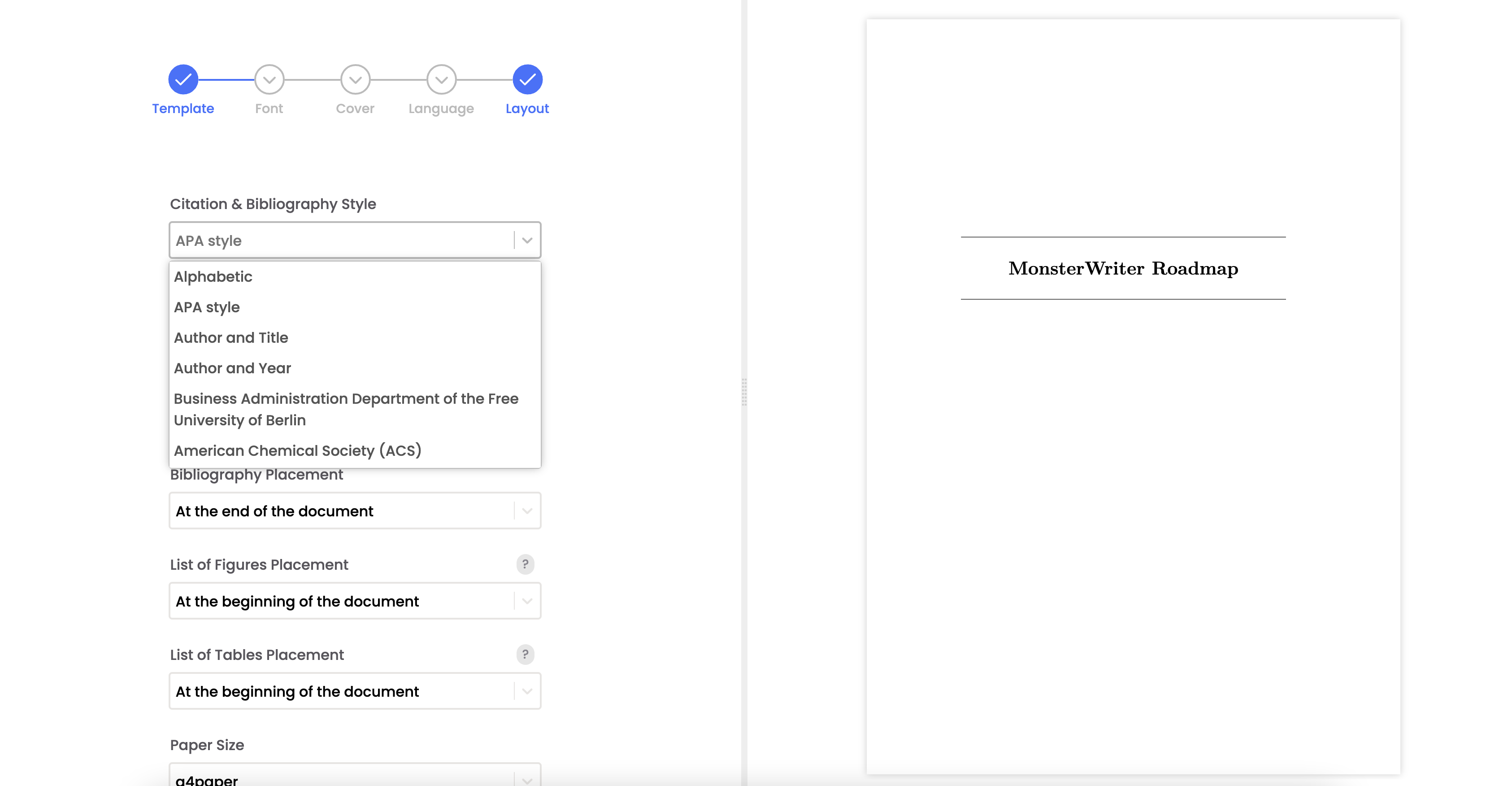
When you export your writing as a PDF, some templates support more citation styles. If this is the case you will be able to configure this in the export dialog.