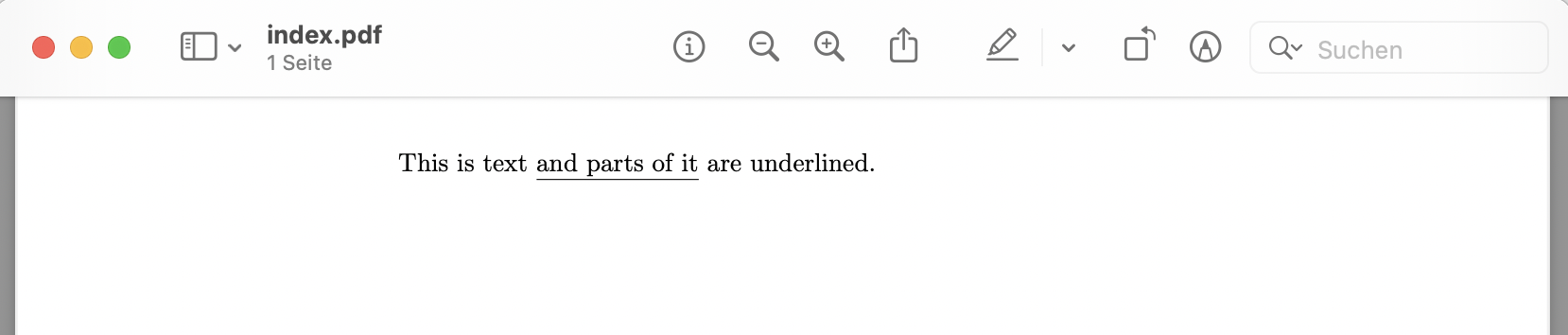You do not have to use LaTeX, use MonsterWriter instead!
How to Insert Underline Text in LaTeX
You can write underlined text in LaTeX by using the \underline command. The text which should be underlined goes between the { and } symbol. See the example in Listing 1 in which "and parts of it" will be rendered underlined.
\documentclass{article}
\begin{document}
This is text \underline{and parts of it} are underlined.
\end{document}